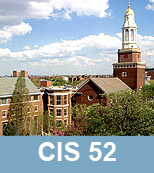

CD-ROM Players
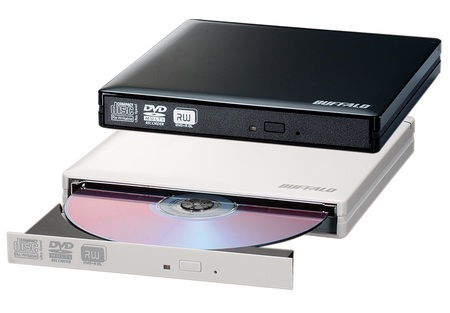 The vast majority of the following text is obtained from "Multimedia: making it work" by Tay Vaughan, Osborne McGraw-Hill, 1994. Courtesy of Macromedia
The vast majority of the following text is obtained from "Multimedia: making it work" by Tay Vaughan, Osborne McGraw-Hill, 1994. Courtesy of Macromedia
The majority of multimedia products sold into retail and business channels during the 1990s is delivered on CD-ROM. The first users of CD-ROMs were owners of large databases: library catalogs, reference systems, and parts lists. In 1992, it was estimated that some 60 percent of existing CD-ROMs contained text-based databases. With multimedia capability increasing, however, more new CD titles are being published in the areas of education, training and entertainment. Consumer-oriented CD titles generally fall into these categories:
- Agriculture Games Literature
- Encyclopedias Life Science Dictionaries
- Leisure Business Graphics
- Bibliography Geography Music and Sound
- Directories Health Science and Technology
- Education History Travel
The extremely low cost of data storage and delivery using compact discs is a major economic justification for investing in this technology. One megabyte of data on CD-ROM costs approximately one cent.
Compact Disk Technology
A compact disc is a thin wafer of clear polycarbonate plastic and metal measuring 4.75 inches in diameter, with a small hole in its center. The metal layer is usually pure aluminum, sputtered onto the polycarbonate surface in a thickness measurable in molecules. As disk spins in the CD player, the metal reflects light from a tiny infrared laser into an electrical signal, and then further converted meaningful bits and bites for use in digital equipment. Pits on the CD, where the information is stored, are 1 to 3 microns long, about 1/2 micron wide, and 1/10 micron deep. A CD can contain as many as 3 miles of these tiny pits wound in a spiral pattern from the hub to the edge.
Compact Discs are made in what is generally referred to as a family process. The glass master is made using the well-developed photolithographic techniques created by the microchip industry: First an optically ground glass disc is coated with a layer of photo resist material 1/10 micron thick. A laser exposes (writes) a pattern of pits onto the surface of the chemical layer of material. The disk is developed and silvered, resulting in the actual pit structure of the finished master disc. The master is then electroplated with layers of nickel one molecule thick, one layer at a time, until the desired thickness is reached. The nickel layer is separated from the glass disc and forms a metal negative, or farther.
In case where low runs of just a few discs are required, the father is used to make the actual discs. Most projects, though, require several mothers, or positives, to be made by plating the surface of the father.
In a third plating stage, sons or stampers are made from the mother, and these are the parts that are used in the injection molding machines. Plastic pellets are heated and injected into the mold or stamper, forming the disc with the pits in it. The plastic disc is coated with thin aluminum layer for reflectance and protective lacquer for protection, given a silk-screened label for marketing, and packaged for delivery. Most of these activities occurs in a particle free room, because one speck of dust larger then a pit can ruin many hours of work. The mastering process alone takes approximately 12 hours.
CDs produced in this manner may cost less then $2 each, depending on the size of the run. Mastering may cost between $800 and $1500. Additional expenses include premastering, or arranging your files and data into CD-ROM format(about $250); Multicolor silk-screen setup charges (about $400); packaging(for example, $.35 per plastic-wrapped jewel box); and the cost of designing and manufacturing printed booklets to be included in the jewel boxes.
Compact Disc Standard
In 1986, Philips and Sony together emerged CD technology as a digital method of delivering sound and music (audio) to consumers. This collaboration resulted in the Red Book Standard (named for the color of the document's jacket), officially called the Compact Disc Digital Audio Standard. The Red Book standard defines the audio format for CDs available in music stores today; the Yellow Book is for CD-ROM; the Green Book is for CD-I (Interactive); and the Orange Book is for write-once, read-only or CD-R (Recordable).The Yellow Book is discussed on this page. A CD may contain one or more tracks. These are areas normally allocated for storing a single song in the Red Book format. CDs also contains lead-in information and a table of contents. Each track on CD may use a different format; this allows you to create to create mixed mode disc that combines, for example, sound tracks and computer data.
Though a CD contains tracks, logical unit for data storage on a CD is a sector, which is 1/75 second in length. Each sector of a CD contains 2352 bytes of data. After every sector are another 882 bytes consisting of two layers of error detecting and error correcting information and timing control data. This allows a scratched or dirty data sector to be reconstructed by software fast enough to avoid drop-out of data flow.
The disc spins at a constant linear velocity, so data can be read at a constant density and spacing. The angular speed of a disc changes from 200 rpm to 530 rpm when it reads near the hub.
Philips and Sony developed the Yellow Book to provide an established standard for data storage and retrieval. Yellow book adds yet another layer of error checking to accommodate the greater reliability required computer data, and provides two modes: one for the computer data and the other for compressed audio and video/picture data.
The most common standard currently used for CD-ROM production evolved from the Yellow Book, with Microsoft joining the collaboration, and it was approved by the International Standards Organization as ISO 9660.
Drawback
A major multimedia technology issue has to do with CD-ROM performance: CD-ROM systems are slow and have neither the transfer rate of information coming of the disk that you'd like nor the access speed to find the data on the disk that you want. This is going to improve over the years through compression technology, by spinning the disk faster, and by going to different types of lasers. But in the meantime, we suffer with the way it is. It's still a huge storage device, so it is wonderful for storing digital anything, but it is still slower than a hard drive.

