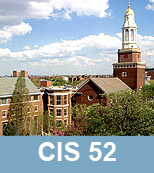

Video and Audio
Video Capture Boards
A video capture board's job is to receive analog video signals from a source such as a VCR, camcorder or laserdisc recorder and convert them into digital information that the PC understands. Video capture boards offer real advantages over today's fully digital systems: the video is of excellent quality and can be full screen, full-motion, and full-color. On the other hand, the added cost of these boards and the videodisc players or tape decks required can double the price of your system.
 Some video capture boards simply let you display video images on your computer screen, usually with several choices of window size. Better and more expensive boards offer visual effects such as freezing, fades, spins, mirrors, and chroma keys. Chroma keys allow you to choose a color or range of colors that becomes transparent, allowing the video image to be seen "through" the computer image. Some boards can capture a single 1/30 second frame and save it as a digitized still image, and some also provide control of stereo audio.
Some video capture boards simply let you display video images on your computer screen, usually with several choices of window size. Better and more expensive boards offer visual effects such as freezing, fades, spins, mirrors, and chroma keys. Chroma keys allow you to choose a color or range of colors that becomes transparent, allowing the video image to be seen "through" the computer image. Some boards can capture a single 1/30 second frame and save it as a digitized still image, and some also provide control of stereo audio.
Video capture boards can often capture and digitize video frames as well as play them back from analog video source, and they are commonly used for making Quick Time and AVI movies. Many video boards also incorporate audio input and sound management so that the audio portion of a video clip can be digitally interleaved and synced with the images during digitizing. However, some video digitizing boards offer only 8-bit audio at sampling rate of 22 KHz. This is not a CD quality, but it is curently the most common sound quality used for CD-ROM delivered multimedia.
Some video capture boards offer hardware compression. On even the fastest PCs some frames are lost or dropped during digitizing because the computer is overwhelmed by the demand the demands of managing the video data as it comes in. To relieve the processing bottleneck, some boards use specialized chips to speed up the digitizing process and can successfully digitize full-screen, full-motion video at 30 frames per second. The drawback of these hardware-dependant video is that you typically require a playback system tha has the same compression chips on board.
Video Cards
Video card is used synonymously with "graphics adapter," which is the hardware that makes the monitor work. Every video board has build-in RAM. The more RAM you have, the larger amount of pixels and colors it can display on a monitor at the same time. There are several types of RAM that are used on video boards: DRAM: The most common and most affordable type of memory, Dynamic Random Access Memory is used in both PCs and mid-range graphics boards.EDO RAM: A more efficient variant of standard DRAM, Extended Data DRAM boosts memory speed about 10% to 15%. EDO RAM is now commonly used on fast Pentium PCs and most mid-range graphic boards. VRAM: Generally found on high-end boards, Video RAM uses two ports to handle inbound and outbound data twice the number available on DRAM. While VRAM provides a significant performance boost, it can cost twice as much as DRAM.
Sound Cards
Sound card serves to convert digital signals to analog that computer speakers can understand and convert analog signals to digital that a computer can understand. A microphone, a MIDI device and speakers can be connected to the sound card. Here are the main components of a sound board:
Audio Codec(A/D/A Converter): Translates audio input signals into digital format and then returns them to analog for output
CD-ROM Audio Connector: Directs an internal CD-ROM drive's audio output to the sound card
CD-ROM Interface: Connects your CD-ROM drive to the PC.
Digital Signal Processor A special-purpose chip optimized for high-speed math-intensive functions like real-time special digital effects. Used for wavetable and FM synthesis in some cards
FM Synthesizer: Generates Sound Blaster-style FM MIDI output
Line In: Accepts line-level signals from audio components such as CD players and cassette decks
Line Out: Outputs line-level audio to a tape deck or stereo amplifier
Mic In: Directs low-level microphone input to the codec. Better sound boards let you set input gain to match either electric or dynamic mics
Onboard RAM: An additional storage area for loading your own wavetable samples to create custom instrumentssounds
Shared MIDI/Joystick Port: A dual-purpose output jack that lets you attach MIDI devices and joysticks
Speakers Out: Produces amplified output for unpowered speaker systems
Stereo Amplifier: A small amplifier that boots the signal routed to the Speakers Out jack
Wavetable ROM: Contains the factory-preset played by the wave table synthesizer
Wavetable Synthesizer: Uses the wavetable samples stored in onboard ROM and RAM to produce General MIDI output
Multimedia Speakers
Usually, the difference between the speakers we use for home audio equipment and the ones we use for a computer is that multimedia speakers has a build-in amplifier. They are designed to be small and portable to fit on the table next to your computer. Some high-end systems include its own digital signal processing circuitry for concert hall effects, a mixer for two input sources (the computer's digital output and the CD-ROM player's audio output can be blended); and it uses a subwoofer sensitive to 35 Hz.

