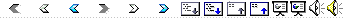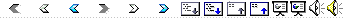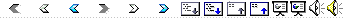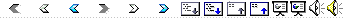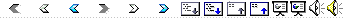|
2
|
- SHREK: For your information, there's a lot more to ogres than people
think.
- DONKEY: Example?
- SHREK: Example? Okay. Uh... ogres are like onions.
- DONKEY: They stink?
- SHREK: Yes. No!
- DONKEY: Oh, they make you cry?
- SHREK: No!
- DONKEY: Oh, you leave them out in the sun,
they get all brown and start sprouting little
white hairs.
- SHREK: No! Layers! Onions have layers.
Ogres have layers. Onions have layers.
You get it? We both have layers.
- DONKEY: Oh... you both have layers...
You know, not everybody like onions.
Cakes! Everybody likes cakes. Cakes have layers.
- SHREK: I don't care what everyone likes. Ogres are not like cakes... You
dense, irritating, miniature beast of burden. Ogres are like onions. End
of story. Bye bye. See ya later...
|
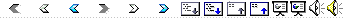
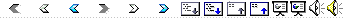
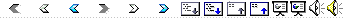
 Notes
Notes