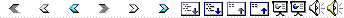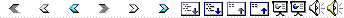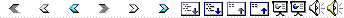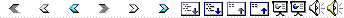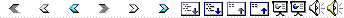|
1
|
- Based upon Chapter 1 of Microsoft Office Introductory Concepts and
Techniques, by Shelly, Cashman & Vermaat, Thompson- Course
Technology.
|
|
2
|
- A computer is an electronic device, operating under the control of
instructions stored in its own memory, that can accept data (input),
process the data according to specified rules (process), produce results
(output), and store the results (storage) for future use
- Information Processing Cycle
|
|
3
|
|
|
4
|
|
|
5
|
- Any hardware component that allows you to enter data, programs,
commands, and user responses into a computer
- Input Device
Examples
|
|
6
|
- The motherboard, or system board, is the main circuit board of the
system unit
- The processor, also called the central processing unit (CPU), interprets
and carries out the basic instructions that operate a computer
- The control unit interprets the instructions
- The arithmetic/logic unit performs the logical and arithmetic processes
- Memory, also called random access memory (RAM) and read only memory
(ROM) consists of electronic components that store data, instructions,
and information, as needed by the processor
|
|
7
|
- How does the computer Remember?
- Binary System
- Bits
- Bytes
- ASCII and Unicode
|
|
8
|
|
|
9
|
- Output devices make the information resulting from processing available
for use
- Output Device Examples
|
|
10
|
- Used to store instructions, data, and information when they are not
being used in memory
|
|
11
|
- Magnetic disks use magnetic particles to store items on a disk’s surface
- Floppy disks
- Zip disks
- Hard disks
|
|
12
|
- Optical discs
- CD-ROM
- CD-R
- CD-RW
- DVD-ROM
- DVD-R
- DVD+R
- DVD-RW
- DVD+RW
- DVD+RAM
- HD/BluRay
- Tape
|
|
13
|
- Miniature mobile storage
media
|
|
14
|
- A communications device is a hardware component that enables a computer
to send (transmit) and receive data, instructions, and information to
and from one or more computers
- Communications occur over transmission media, such as telephone lines,
cables, cellular radio networks, and satellites
|
|
15
|
- WiFi
- Broadband
- Bluetooth
- Modems
- External Storage
- Printers
- Music Synthesizers
- Serial
- Parallel
- USB
- SCSI
- Firewire (IEEE-1394)
- Joystick/Game port
- TV in/out
- Infrared
- Audio in/out
|
|
16
|
|
|
17
|
|
|
18
|
|
|
19
|
- System software consists of programs to control the operations of
computer equipment
- Instructions in the operating system tell the computer how to perform
the functions of loading, storing, and executing an application program
and how to transfer data
- When a computer is turned on, the operating system is loaded into the
computer’s memory from auxiliary storage, a process called booting
- Most computers use an operating system that has a graphical user
interface (GUI)
|
|
20
|
|
|
21
|
- Boot process (cold vs. warm)
- Power on self – test (POST)
- BIOS from ROM
- Operating System from disk
- Application software
|
|
22
|
- A network is a collection of computers and devices connected via
communications media and devices
- A local area network (LAN) connects computers in a limited geographic
area
- A wide area network (WAN) covers a large geographical area
|
|
23
|
- The world’s largest network is the Internet
- Most users connect to the Internet in one of two ways:
- Internet service provider
- Online service provider
|
|
24
|
- WWW
- Email
- IM
- VOIP (voice over IP)
- Video Conferencing
- BLOGs
- Interactive multi-user gaming
|
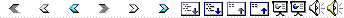
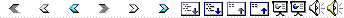
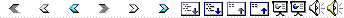
 Notes
Notes