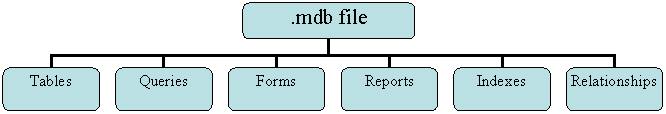Database A Brief Introduction
I. Basic Definitions
A database is a collection of data that is stored in a computer system. The software that manages the data is known as a database management system or DBMS. Suppose I wished to collect information about students in my class. First I would have to decide on which items I wished to store. I might choose such items as firstname, lastname, age, major and so on. These elementary items are known as fields. The complete set of information for each student is called a record, while the complete set of records for the entire class is known as a file. Each record represents the information on a single student. While each record consists of the same fields, obviously the information contained in those fields will be different. A field which is left empty is known as null field (e.g., middleintial, for students who do not have a middle name.) The choice of fields requires careful study of the purpose for which we are collecting information and is both an art and a science.
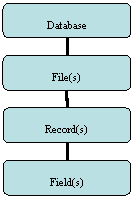 Of
course, I am not the only one in the college who maintains information on the
students in my class; the Registrar has their own files consisting of student
academic records; the Bursar maintains a file of financial information; and the
Nurse maintains yet another file. Each file contains different records on each
student, yet taken together the three files represent all the information that
is maintained on the students in the college. The collection of files is known
as a database.
Of
course, I am not the only one in the college who maintains information on the
students in my class; the Registrar has their own files consisting of student
academic records; the Bursar maintains a file of financial information; and the
Nurse maintains yet another file. Each file contains different records on each
student, yet taken together the three files represent all the information that
is maintained on the students in the college. The collection of files is known
as a database.
Thus a database is a collection of files, which in turn is a collection of records; each record is a collection of fields.
Each record in the database is identified by a key. Keys may be distinguished on the basis of whether they are unique (e.g., a student id) or non-unique (e.g., zip codes). Keys are often fields in a record, or they may be created arbitrarily (such as a magazine subscription code which consists of one or more characters of your name, address and expiration date.)
Keys may also be distinguished by whether they are designated as primary keys or secondary keys. A primary key is used to represent the physical ordering of the records in the file. For example, the Library of Congress Number is used to arrange the books in a library. Often however, we wish to access our records in a different order than their physical arrangement. It is convenient to imagine that the books are ordered by author, or perhaps by subject. We use an index to provide us with a method of accessing the books in other than their physical organization. The key used to determine the virtual order of the books is known as a secondary key. In our example, the library of congress number is the primary key, while author and subject would be the secondary keys.
Physically rearranging the records is known as sorting and, for large files, is quite time consuming. Creating the indexes by which we wish to search our database is known as indexing. One of the important functions of a database management system is the creation of one or more indexes; providing us with the flexibility of searching our database by multiple criteria.
II. Database models[1]
A database model defines how the items in the database are related to each other. Several different methods for the organization of the information in the database have been defined. Each of these models has both advantages and disadvantages which are beyond the scope of this class. We will briefly review three of these methods.
- Hierarchical
model
In a hierarchical data model, data is organized into a tree-like structure. The structure allows repeating information using parent/child relationships: each parent can have many children but each child only has one parent.
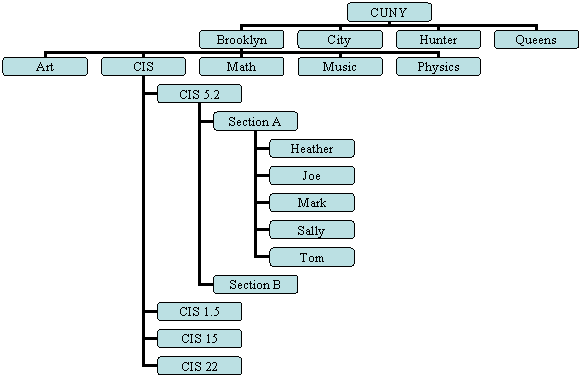
- Network
Model
The network model is a database model conceived as a flexible way of representing objects and their relationships. The network model allows each record to have multiple parent and child records, forming a lattice structure.
In the following example the diagram represents the relationship of account holders (name, street, and city), bank accounts (account number, balance) and bank branch (branch name, branch city, assets). Note that an account holder may own one or more accounts at one or more branches.
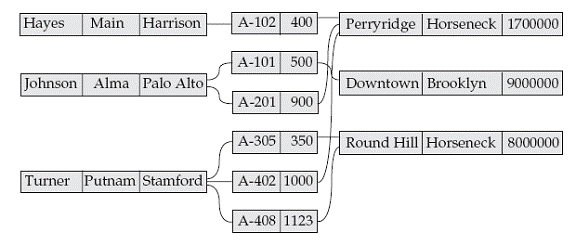
- Relational
Model
The basic data structure of the relational model can be thought of as a table, where information about a particular entity (say, a student) is represented in columns and rows. Each column represents a field and each row represents a record. Multiple tables (files) are related to each other by keys which they share in common. Any value occurring in two different records belonging to different tables implies a relationship among those two records.
The relational model may also be viewed as a mathematical construct that defines the form of the data within it and which must conform to some basic rules. These rules enforce database integrity (a method of ensuring that changes made to the database by authorized users do not result in a loss of data consistency) and define the operations that may be performed on it. A technique called database normalization may be used to optimally organize the tables in the database. These techniques lie outside the scope of this course and are covered in detail in CIS 45.
In the following example I will illustrate the relational model for a University Scheduling database that has been implemented using Microsoft Access.
III. Microsoft Access
Microsoft Access is a Relational Database Management System or RDBMS that provides a user interface and interactive design capabilities (including wizards) to help you track and report information with ease. It includes many prebuilt applications that you can modify or adapt to changing business needs. You enter the information through forms and create and edit detailed reports that display sorted, filtered, and grouped information in a way that helps you make sense of the data for informed decision-making.
The University Database defines four tables:
- Class which contains scheduling information for the classes offered at the university
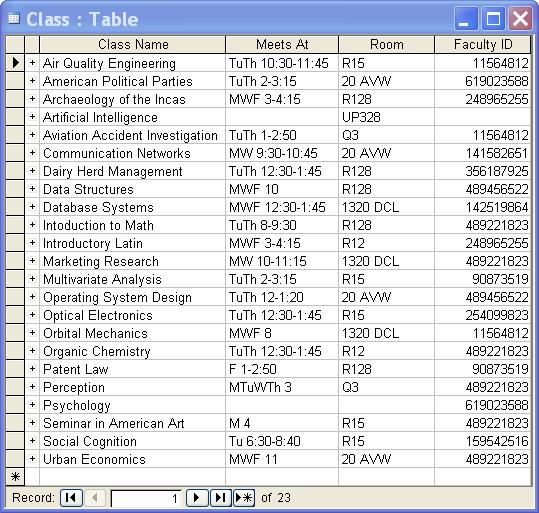
- Enrolled which contains the students who are enrolled in each class
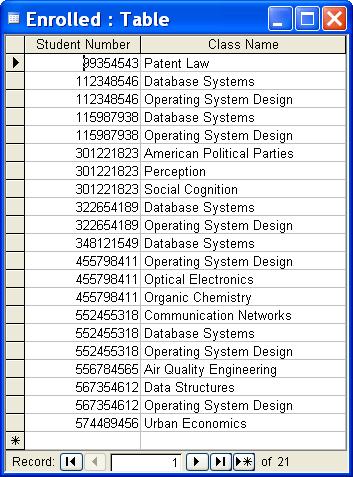
- Faculty
which contains information regarding the faculty of the
university

d. Student which contains information regarding the students enrolled in the university
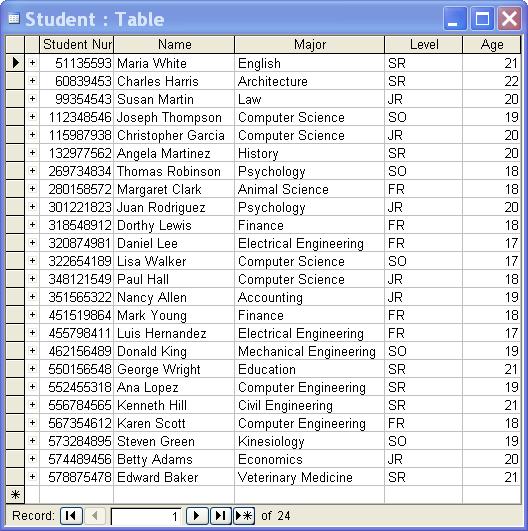
Note that the columns in each table represent the fields and the rows represent the records.
The tables are related to each other using the key fields as shown below. These relationships may be one-to-one, one-to-many, many-to-one, or many to many. In the diagram below, the 1 ₯ represents a one-to-many relationship, while the ₯ 1 represents a many-to-one relationship. Make sure you understand these relationships.
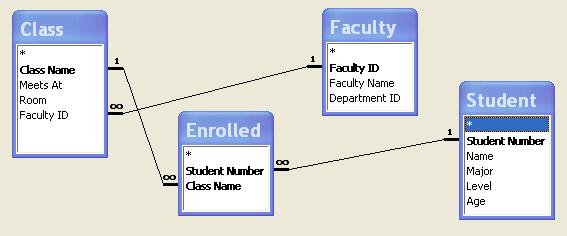
Using the techniques described in our textbook you will learn how to define tables and the relationships that they describe. Once the tables have been created, you will then learn how to enter data, and produce simple reports. Advanced techniques that we will cover include the creation of forms for the input of data, queries which will enable us to extract data according to specific criteria and, the design of elegant reports (including mailing labels and envelopes) by which these results may be presented.
At this point, it is useful to distinguish between the physical organization of the database and its virtual organization or view by which the user experiences its organization. The designer of the database is aware of its physical organization (i.e. the tables and the relationships between them). The user of that database however, does not need to understand the databases underlying organization, Rather, the user needs to be retrieve the information he or she requires as simply as possible. Different users have different needs. Security and privacy concerns may require that some of the data be hidden from unauthorized users. Using a saved query it is possible to extract information from one or more tables and to present the results in one or more a virtual tables. Each query then provides the user with a different view of the database that is appropriate for its user.
All the information in the database is stored in a single Microsoft Access file having the .mdb extension. This file gathers up in one location the components of the database as shown below: